If not, then read this post to find out how to save your precious data - and tears.
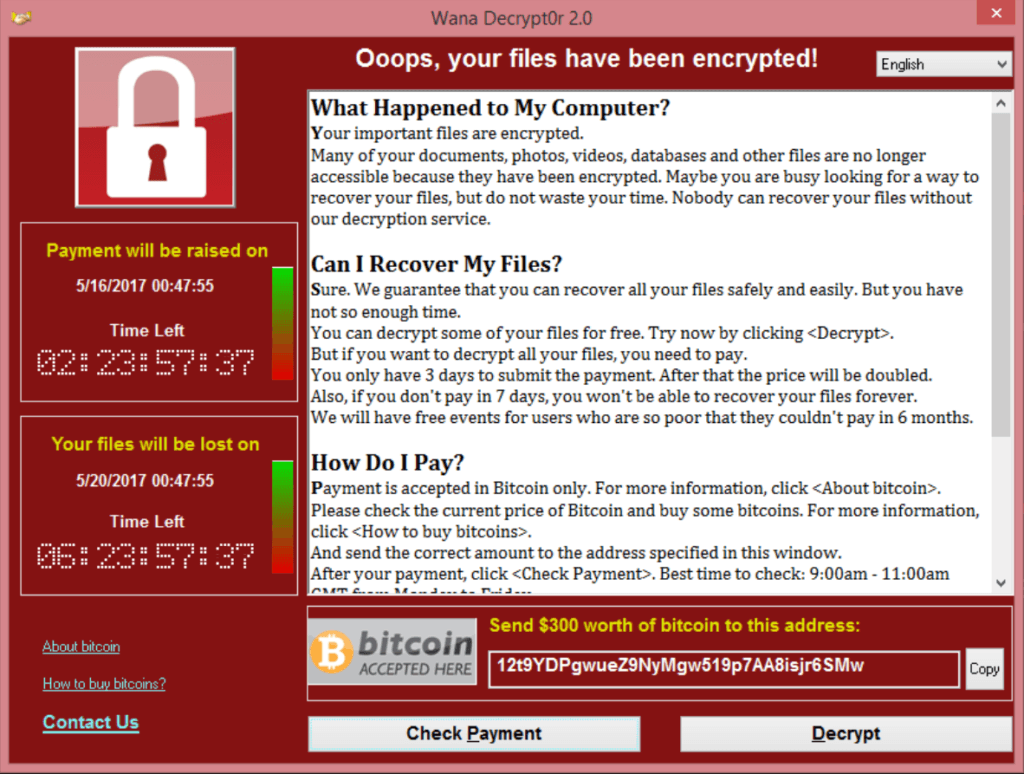
The WannaCry (also called WannaCrypt or WannaCrypt0r). Malware Attack has surfaced as the worst “cyber-attack” in the recent time. It hit the news headlines when nearly 75,000 computers in over 100 countries were hit by this ransomware – a malicious computer program that spreads thorough E-mail attachments and executes a script program on the computer that encrypts all the files on that computer – including images, text files, Word documents etc. – and then a ransom amount, in Bitcoins, is asked to be paid in a time limit, in order to decrypt the data. If the user fails to pay the amount, then his/her data is encrypted forever and is not allowed to access it again.
How it all started?
The story of this ransomware starts from America’s NSA (National Security Agency), which detected a security flaw in Microsoft Windows Operating System, but never reported it to Microsoft about it. It is being said that NSA used that flaw itself to develop a malicious program, which the agency, intended to use for hosting cyber-attacks against its enemy nations. But, according to reports, the program was lost or stolen from the agency by a hacker group by the name of The Shadow Brokers, who later tried to sell this program online. They later made this program available freely on the Internet, as a "protest about the US President Donald Trump".
Although Microsoft already released a security patch for the flaw in its Windows Operating Systems earlier in March, the ransomware succeeded in affecting computers all over the world at such a large scale due to the sheer ignorance of the users for not updating their systems with latest software updates.
Computer Researchers are currently working on the methods of decrypting the encryption done by the ransomware, and also on preventing the ransomware from spreading and affecting the computers on any network, but not much success has been achieved yet by them. So, in order to prevent the attack of WannaCry, one can follow any one of the below mentioned methods:-
The severity of this Ransomware's attack can be understood from the fact that Microsoft was forced to release updates for even Windows XP, Windows 8 and Server 2003, which it has discontinued earlier. Microsoft has already released the patch for its exploit in the Windows OS in March this year. So you can simply head to the System's update program or can also use the Microsoft's Update website to download the required updates for your system.
So, how not to “Cry”?
Computer Researchers are currently working on the methods of decrypting the encryption done by the ransomware, and also on preventing the ransomware from spreading and affecting the computers on any network, but not much success has been achieved yet by them. So, in order to prevent the attack of WannaCry, one can follow any one of the below mentioned methods:-
#1: Keep your Windows up-to-date.
For more info, click here.
#2: Keep your Anti-virus up-to-date.
Another way of preventing your system and data from the attacks is by using a good Anti-virus, because most of the Anti-virus today can identify the ransomware easily.
#3: Turn-off network discovery of your computer.
If you want to make your computer more safe on a LAN or on a Public WiFi Network, then you can turn off Network Discovery of your computer, so that your computer is not visible to other computers on the same network :-
Go to Start > Control Panel > Network and Sharing Center > Change advanced sharing settings > Select the Turn off Network Discovery radio button and click Save Changes.
#4: Keep your computer’s User-Account-Control settings at max level.
The User-Account-Control is a program available in Windows OS that monitors and controls the activities of the computer programs and warns if any program tries to access any other program with different privilege level. Thus, in this way, it prevents the execution of any virus or malware on your computer.
Go to Start > Control Panel > User Accounts > User Account Control Settings.
#5: Store your important data on a separate offline storage device.
It is a good practice to keep your important files on an external storage device, so that such types of attacks have no effect on your personal data.
References :
Microsoft Blog
Microsoft Update
McAfee Blog
Kaspersky Blog
The Times of India
Cyber Swachchta Kendra - India
Author : Prashant Pandey





No comments:
Post a Comment